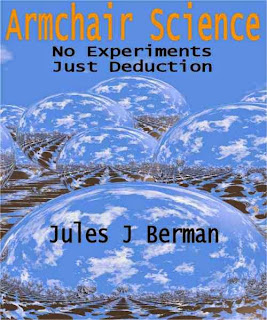The rationale of the classification is that tumors inherit key cellular pathways through their developmental lineages. This assertion is supported by decades of morphologic evaluations of tumors. More recently, molecular biological observations have shown that genetic markers and pathways are carried through cell lineage. Tumors grouped by cell lineage may share responses to new chemotherapeutic and chemopreventive agents targeted to specific pathways. If this is true, we can start to develop agents (and combinations of agents) that are effective against groups of neoplasms that share a common developmental lineage.
The taxonomy contains the names of over 5,000 different neoplasms, and about 130,000 synonymous terms. It is the most comprehensive listing of neoplasms in the world, and it is distributed under the GNU Free Documentation License. Download information is available from my website home page.
Here are the top level classes in the cancer ontology:
‹rdfs:Class rdf:ID="Neural_tube_parenchyma"›
‹rdfs:subClassOf
neo:resource="#Neural_tube"/›
‹/rdfs:Class›
‹rdfs:Class rdf:ID="Sub_coelomic"›
‹rdfs:subClassOf
neo:resource="#Mesoderm"/›
‹/rdfs:Class›
‹rdfs:Class rdf:ID="Endoderm_or_ectoderm"›
‹rdfs:subClassOf
neo:resource="#Neoplasm"/›
‹/rdfs:Class›
‹rdfs:Class rdf:ID="Syndrome"›
‹rdfs:subClassOf
neo:resource="#Unclassified"/›
‹/rdfs:Class›
‹rdfs:Class rdf:ID="Neural_crest"›
‹rdfs:subClassOf
neo:resource="#Neoplasm"/›
‹/rdfs:Class›
‹rdfs:Class rdf:ID="Germ_cell"›
‹rdfs:subClassOf
neo:resource="#Neoplasm"/›
‹/rdfs:Class›
‹rdfs:Class rdf:ID="Sub_coelomic_gonadal"›
‹rdfs:subClassOf
neo:resource="#Sub_coelomic"/›
‹/rdfs:Class›
‹rdfs:Class rdf:ID="Molar"›
‹rdfs:subClassOf
neo:resource="#Trophectoderm"/›
‹/rdfs:Class›
‹rdfs:Class rdf:ID="Neural_crest_endocrine"›
‹rdfs:subClassOf
neo:resource="#Neural_crest"/›
‹/rdfs:Class›
‹rdfs:Class rdf:ID="Sub_coelomic_endocrine"›
‹rdfs:subClassOf
neo:resource="#Sub_coelomic"/›
‹/rdfs:Class›
‹rdfs:Class rdf:ID="Fibrous_tissue"›
‹rdfs:subClassOf
neo:resource="#Connective_tissue"/›
‹/rdfs:Class›
‹rdfs:Class rdf:ID="Mesoderm_primitive"›
‹rdfs:subClassOf
neo:resource="#Mesoderm"/›
‹/rdfs:Class›
‹rdfs:Class rdf:ID="Trophectoderm"›
‹rdfs:subClassOf
neo:resource="#Neoplasm"/›
‹/rdfs:Class›
‹rdfs:Class rdf:ID="Sub_coelomic_nephric"›
‹rdfs:subClassOf
neo:resource="#Sub_coelomic"/›
‹/rdfs:Class›
‹rdfs:Class rdf:ID="Tumor_classification"›
‹rdfs:subClassOf
rdfs:resource=
"http://www.w3.org/2000/01/rdf-schema#Class"/›
‹/rdfs:Class›
‹rdfs:Class rdf:ID="Neoplasm"›
‹rdfs:subClassOf
rdfs:resource="#Tumor_classification"/›
‹/rdfs:Class›
‹rdfs:Class rdf:ID="Vascular"›
‹rdfs:subClassOf
neo:resource="#Connective_tissue"/›
‹/rdfs:Class›
‹rdfs:Class rdf:ID="Germ_cell_differentiated"›
‹rdfs:subClassOf
neo:resource="#Germ_cell"/›
‹/rdfs:Class›
‹rdfs:Class rdf:ID="Endoderm_or_ectoderm_parenchymal"›
‹rdfs:subClassOf
neo:resource="#Endoderm_or_ectoderm"/›
‹/rdfs:Class›
‹rdfs:Class rdf:ID="Peripheral_nervous_system"›
‹rdfs:subClassOf
neo:resource="#Neural_crest"/›
‹/rdfs:Class›
‹rdfs:Class rdf:ID="Coelomic_ductal"›
‹rdfs:subClassOf
neo:resource="#Coelomic"/›
‹/rdfs:Class›
‹rdfs:Class rdf:ID="Coelomic_gonadal"›
‹rdfs:subClassOf
neo:resource="#Coelomic"/›
‹/rdfs:Class›
‹rdfs:Class rdf:ID="Trophoblast"›
‹rdfs:subClassOf
neo:resource="#Trophectoderm"/›
‹/rdfs:Class›
‹rdfs:Class rdf:ID="Muscle"›
‹rdfs:subClassOf
neo:resource="#Connective_tissue"/›
‹/rdfs:Class›
‹rdfs:Class rdf:ID="Mesenchyme"›
‹rdfs:subClassOf
neo:resource="#Mesoderm"/›
‹/rdfs:Class›
‹rdfs:Class rdf:ID="Neural_crest_primitive"›
‹rdfs:subClassOf
neo:resource="#Neural_crest"/›
‹/rdfs:Class›
‹rdfs:Class rdf:ID="Neural_crest_ectomesenchymal"›
‹rdfs:subClassOf
neo:resource="#Neural_crest"/›
‹/rdfs:Class›
‹rdfs:Class rdf:ID="Stage"›
‹rdfs:subClassOf
neo:resource="#Unclassified"/›
‹/rdfs:Class›
‹rdfs:Class rdf:ID="Neural_tube"›
‹rdfs:subClassOf
neo:resource="#Neuroectoderm"/›
‹/rdfs:Class›
‹rdfs:Class rdf:ID="Neuroectoderm"›
‹rdfs:subClassOf
neo:resource="#Neoplasm"/›
‹/rdfs:Class›
‹rdfs:Class rdf:ID="Connective_tissue"›
‹rdfs:subClassOf
neo:resource="#Mesenchyme"/›
‹/rdfs:Class›
‹rdfs:Class rdf:ID="Neural_crest_melanocytic"›
‹rdfs:subClassOf
neo:resource="#Neural_crest"/›
‹/rdfs:Class›
‹rdfs:Class rdf:ID="Neural_tube_lining"›
‹rdfs:subClassOf
neo:resource="#Neural_tube"/›
‹/rdfs:Class›
‹rdfs:Class rdf:ID="Mesoderm"›
‹rdfs:subClassOf
neo:resource="#Neoplasm"/›
‹/rdfs:Class›
‹rdfs:Class rdf:ID="Unclassified_precancer"›
‹rdfs:subClassOf
neo:resource="#Unclassified"/›
‹/rdfs:Class›
‹rdfs:Class rdf:ID="Unclassified_cancer"›
‹rdfs:subClassOf
neo:resource="#Unclassified"/›
‹/rdfs:Class›
‹rdfs:Class rdf:ID="Coelomic"›
‹rdfs:subClassOf
neo:resource="#Mesoderm"/›
‹/rdfs:Class›
‹rdfs:Class rdf:ID="Bone_cartilage"›
‹rdfs:subClassOf
neo:resource="#Connective_tissue"/›
‹/rdfs:Class›
‹rdfs:Class rdf:ID="Coelomic_cavity"›
‹rdfs:subClassOf
neo:resource="#Coelomic"/›
‹/rdfs:Class›
‹rdfs:Class rdf:ID="Heme_lymphoid"›
‹rdfs:subClassOf
neo:resource="#Mesenchyme"/›
‹/rdfs:Class›
‹rdfs:Class rdf:ID="Adipose_tissue"›
‹rdfs:subClassOf
neo:resource="#Connective_tissue"/›
‹/rdfs:Class›
‹rdfs:Class rdf:ID="Neuroectoderm_primitive"›
‹rdfs:subClassOf
neo:resource="#Neuroectoderm"/›
‹/rdfs:Class›
‹rdfs:Class rdf:ID="Endoderm_or_ectoderm_primitive"›
‹rdfs:subClassOf
neo:resource="#Endoderm_or_ectoderm"/›
‹/rdfs:Class›
‹rdfs:Class rdf:ID="Unclassified"›
‹rdfs:subClassOf
neo:resource="#Tumor_classification"/›
‹/rdfs:Class›
‹rdfs:Class rdf:ID="Primordial"›
‹rdfs:subClassOf
neo:resource="#Germ_cell"/›
‹/rdfs:Class›
‹rdfs:Class rdf:ID="Endoderm_or_ectoderm_surface"›
‹rdfs:subClassOf
neo:resource="#Endoderm_or_ectoderm"/›
‹/rdfs:Class›
‹rdfs:Class rdf:ID="Endoderm_or_ectoderm_endocrine"›
‹rdfs:subClassOf
neo:resource="#Endoderm_or_ectoderm"/›
‹/rdfs:Class›
In June, 2014, my book, entitled Rare Diseases and Orphan Drugs: Keys to Understanding and Treating the Common Diseases was published by Elsevier. The book builds the argument that our best chance of curing the common diseases will come from studying and curing the rare diseases.
I urge you to read more about my book. There's a generous preview of the book at the Google Books site. If you like the book, please request your librarian to purchase a copy of this book for your library or reading room.
- Jules J. Berman, Ph.D., M.D.